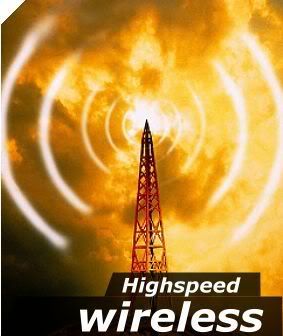
2 months ago I posted about the Eye-fi Home card. Well, it took me a while, but I got it all set up and working like a charm!! Though in addition to the $89 Eye-fi card, I also had to get an Airport Express base station ($99). This is basically an expensive toy.... there's absolutely no need to upload pictures wirelessly to your hard drive. Let me make that clear right from the start... you can save all your pics to your memory card in the camera and then, when you're done shooting, connect to the computer and upload them. But I was intrigued with the possibility of wireless uploading. In fact, when I had a trial version of Dragon stopmotion software, I posted on their message board about the possibilities of the Eye-fi card, and asked if Dragon would be able to monitor the folder the pictures are uploaded to - the most important reason being so you can keep track of how many pictures you've shot, make sure you didn't forget to snap off a big frame to match each framegrabber shot. I got no response from the Caliris - they don't seem interested in cameras other than the top of the line DSLR's with live feed. It probably would work - but since I didn't get an answer to my query I thought about it, and realized Framethief can do the same thing. It doesn't have a box where it shows you hpw many beauty shots you've collected like Dragon does, but (unlike Dragon) it lets you see your desktop in the background, so all you need to do is leave the folder open that you're downloading pics to, and there's a little number at the bottom that tells you how many files are in the folder. Problem solved! I still don't know if it would work with Dragon - but since I discovered this additional bit of functionality in Framethief, once again I don't feel the need to shell out for Dragon.
I had a bit of trouble setting up my Airport Express base station - it seems you're supposed to have a wireless device attached to it for the computer to detect before it can set up your wireless system, and I don't have any such device! It could be a printer (I have one sitting here that doesn't work) or a stereo to play AirTunes over (don't have the right kind of connector). Finally I decided to throw caution to the wind and I just unplugged my cable modem from the computer and plugged it into the base station! That did the trick. Now I apparently have a wireless internet connection (even though rather funnily the base station is sitting about 2 inches from the computer!!). And I also have the ability to let the Eye-fi card automatically and wirelessly transfer each picture to my hard drive as soon as I shoot it. It happens all by itself... as soon as the camera is done processing the shot it goes to the selected folder on your hard drive.

11 comments:
Is this safe, then? I was always a bit afraid of somebody else could read the sent information, too? I didn't know so much about this techniques...
Sorry fpr being so critical in the morning... ;)
Wow, I don't know about that. I really don't care if somebody can see my pics or not though.... I doubt any of my neighbors are spies trying to discover secrets about the inner workings of my studio!
You did make me decide to connect the modem directly to the computer again, so I'm not wirelessly connected to the internet. It still can send pictures - I just tested it. But now the formerly green light on the base station is blinking orange... a bit annoying. I suppose I can cover it with tape so I don't have to see it always blinking....
I'm wireless with an Apple Airport base station an inch from my computer too, Mike.
On top of that, half the time I seem to be using someone else's (?) wifi!
Tingly exciting how you're set up now. My only hesitation for Framethief is the non-support in future question. Maybe it doesn't matter at all and FT will go on working stalwart for years. But I'd feel happier if there was a new upwardly mobile Mac animation software, like Dragon (Only peopled with people who respond to customer communications actually--I guess that let's us out.) that I "felt" would grow with me.
I know you can make your home wifi net sure, so that anybody else couldn't use it without your permission. But I wondered about the card generally: who tells the card where it should send its information to? So perhaps your neigbour suddenly got 2489 frames from your film project on his wireless laptop... Could be a funny story, couldn't it? ;)
IN TO THE FUTURE!!!
cool toy man.
glad it works for ya.
jriggity
Hey Shelley - how do you know when you're using somebody else's wifi?
@Jessica - LOL!!! Whoever gets all those pics will sure be scratching their head, huh? Can you imagine?
@Jrig - thanks buddy!
I'm glad it's working for you - it might've been more expensive than it seemed at first but I've lost 10 seconds of animation due to a faulty SD card - this thing looks worth it! The website for them said it's a secure connection to your computer as well - coded so no-one else can open it - just so your neighbours don't wonder ;)
(^ yep. would be nice to pull tat ff at MR.B's. too bad I'm too swamped to go find techies to set up fer 'im.
(^ he NEEDS to get set up for video conferencing if only as a safety precaution for a random once in a while "RUOK?" deal.
(^ hard to tell on the phone.
(^ and gas prices here are so high traveling down to check on him is beyond my capacities.
(^ we will see if this new "wants to intern with bickford" person is serious enough for me to focus on or not.
I was the one who started tearing apart this Eye-Fi internet wireless methodology/theory thing at SMW news. At least, it's worth trying. Someone's got to do the trailblazing, even if it does not or maybe 'somewhat works'? Trial & error.
If you think about it though, one's 'Puter is right there CLOSE to camera and 'wireless' concept maybe overkill where just a reliable cable connection would do? Not sure with Eye-Fi, if one has to be 'dependent' on that 'company' for their product to work?
Actually, what would work best is Blue Tooth, but unfortunately, my understanding is that the camera has to have BT built-in. Why can't they make a frigg'n BT add-on adaptor that can connect to camera's memory slot? The plethora of the latest Cell Phones used by the MySpacey generation :), do have BT feature (for image transfer), but not common on digital still cameras.
Again, interesting and not discouraging you at all. I am a professionally licensed 'Devil's Advocate'.
-LIO
(^ ok, I'll byte a bit.
> if you think about it though, one's 'Puter is right there CLOSE to camera and 'wireless' concept maybe overkill where just a reliable cable connection would do?
(^ depends on iff you have your computer system in one room while having your camera set up in another where the screen monitor would be botching the heavily controlled lighting situations.
(^ fire wire's fine, up to a pint,
(^ but when it trips the animator in mid lip sync?
(^..not so good.
(^ think Brian Benson and Serbo motors on Dinosaurs TV show
(^ instead of Dick Smith and hard lined cables out the back of a gorilla suit in 2001 spaced oddacy.
Thanks for posting this Mike. My camera and SD card have been giving me lots of trouble lately.
Firstly, when I try to insert my card into the computer (which it says is in fact an SD card slot) wont fit, and I've tried everything to see how it fits in.
Secondly, when I use the USB adaptor plug the picture quality is pretty crappy for some reason, and I'm using a high quality Panasonic.
But the only problem is blocking people out from WiFi connections can get a bit tedious to do it on a few computers. But really there isn't anyone/anywhere that I would mind if they connected to my WiFi.
The only other places near the office portion of the studio is the corner market, because I mean how could they use 10,059 pictures against the business or me.
--Ethan B
BTW sorry for the user title saying 'b&:b studios' something got screwed up, it's realy supposed to be 'B&B studios'
Post a Comment